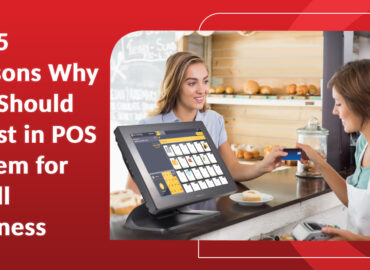Everything You Need to Know About POS Terminals
The Point of Sale (POS) terminal is a device that simplifies payment processing and records sales transactions.
Introduction to POS Terminals
The point of sales terminals are electronic devices that have transformed business transactions. They act as digital cash registers, accepting payments via credit and debit cards and mobile wallets. With features like inventory management and sales reporting, they streamline operations and enhance customer experiences. The integration of external peripherals enables seamless payment processing, while their real-time insights help businesses make informed decisions.
The Evolution of POS Technology
Point of sales terminals and machines have revolutionized business operations with adaptability and versatility, surpassing their predecessors. They provide compactness, wireless technology, and peripheral adaptability, going beyond sales processing.
The latest addition to POS machines is the Remote Management System Technology (RMS). It offers real-time alerts and a dashboard to manage devices in the network, including kiosks, POS terminals, transaction peripherals, and computers. The centralized RMS ensures high visibility and uptime, benefiting users across industries, requiring prioritized visibility and efficient control.

Types of POS Terminals
There are several types of point-of-sales terminals available, which are suited for different uses across industries, an understanding of which can accurately support purchase decision-making.
Kiosk
The 32” interactive kiosk is a convenient and uninterrupted service solution, ideal for retail, fast casual, and quick service restaurants. Its user-friendly design includes a high-resolution PCAP touch screen, DDR4-SATA storage, a web camera, long-lasting power output, 4G or LTE communication, and seamless integration with devices like printers and RFID scanners through multiple USB and OTG ports. The kiosk is compatible with Windows and Android software, ensuring simplified user interaction, unparalleled functionality, and guaranteed safety with its in-built power guard.
Mobile POS
The mobile point of sales terminals is a dynamic solution with a powerful Intel processor capable of high-speed processing up to 2.40GHz. Its 8GB DDR3L system memory, ensures exceptional performance and offers expandable storage, WiFi, and Bluetooth connectivity for added versatility. This compact terminal supports Windows and Linux operating systems, offering reliability and a durable, fanless design with anti-dust features for peaceful operability in various environments.
POS terminal
The POS system, exemplified by the Jiva XT POS terminal, offers a sophisticated user experience. Its 17-inch true flat PCAP touchscreen ensures an immersive experience for customers and staff. Powered by an 11th-generation Intel processor and operating fanless, it requires minimal maintenance and features a cooling design, making it ideal for quiet environments like high-end retail stores or hospitals. The patented high-quality multi-folding base (U.S. Patent 9004436) provides extreme flexibility and simplicity.
All-In-One POS
The innovative all-in-one point-of-sales terminals offer dynamic integrations with simple interactivity, ensuring a high-quality user experience. It is Ideal for limited-space retail businesses and compatible with Intel and Celeron processors. The POS integrates with various peripherals like MSR, fingerprint sensor, RFID reader, barcode printer machine, and thermal printer for seamless productivity. Its modular design ensures easy accessibility and serviceability of components. The POS also features I/O expansion options such as USB, serial, parallel, and LAN ports. With exceptional durability, it operates between 0 degrees Celsius and can be stored up to 70 degrees celsius.
Infotainment Terminal
The high-quality infotainment terminal is the best point of sales system with a robust 21.5″ IR touchscreen display. It has been designed for interactive solutions like self-service kiosks, kitchen display systems, and healthcare facilities. Its impressive features include versatile I/O expansion options, a true-flat 1920*1080 PCAP touch display with multi-touch support, and a durable build, ensuring an excellent user experience. It also offers additional built-in features like WiFi and Bluetooth modules, a 2D barcode printer machine, a front-facing camera, and an AG glass, with the added provision to integrate its Gen 8E-HC base.
POS Box
The versatile POS box features an Intel Elkhart Lake CPU and a wide range of I/O connectivity options, including two HDMI ports for POS peripherals. It serves as a full-fledged POS box, Kitchen Display System (KDS), digital signage controller, and more. With a compact size and VESA mounting points, it offers easy installation for point-of-service systems. Its fanless, anti-dust design ensures silent operation, suitable for harsh and quiet environments. The expandable and configurable system integrates with additional POS peripherals, enhancing store productivity and flexibility. Its robust processing capabilities, system memory, storage devices, I/O expansion, and reliable power supply make it a high-quality solution across businesses.
Considerations for Choosing the Right POS Terminal
Business owners and SMEs should consider certain factors when selecting the best point of sales system. Understanding specific business needs is vital, as different terminals cater to various industries. It is important to evaluate processing capabilities, system memory, and storage for smooth operations. While also checking connectivity options, including USB, LAN, WiFi, Bluetooth, and more, for seamless payments and data integration. Investing in a durable POS terminal with an anti-dust and fanless design ensures reliability, low maintenance, and efficiency. It’s easy installation and user interface, complemented by a compact build and VESA mounting points, facilitate seamless setup and interaction. Lastly, scalability and adaptability are key for future needs, enabled through support for various integrations to enhance store productivity and flexibility.

Setting Up and Installing a POS Terminal
Installing a POS terminal is a simple process. Here’s a quick walkthrough: 1) Gather essential components: POS terminal, peripherals (e.g., barcode scanners, receipt printers), and cables. 2) Choose an ideal location with good customer flow and easy employee accessibility. 3) Securely install the POS terminal using VESA mounting points for stability. 4) Connect peripherals to designated ports on the terminal for seamless integration. 5) Switch on the terminal and follow on-screen prompts to set up business name, tax rates, and inventory management. 6) Verify payment acceptance and receipt printing effectiveness. 7) Provide adequate training to your workforce for exceptional customer satisfaction and system navigation. 8) Follow the manufacturer’s suggestions for software updates and routine maintenance to ensure optimal performance and system longevity.
Supporting Business Success: The Impact of Point Of Sales Terminals
With the right POS terminal and proper setup, businesses can streamline operations, optimize efficiency, and elevate customer satisfaction, making the POS terminal a fundamental tool for success in today’s competitive market. As a leading provider of POS solutions, Posiflex offers a diverse range of high-quality and innovative terminals for various industries. Their commitment to user-friendly and reliable point-of-sales terminals empowers businesses with seamless solutions like the Jiva XT POS terminal.